|
IN BRIEF
|
Reddit is a treasure trove of information and a hub for vibrant discussions, but sometimes you might want a fresh start free from the digital footprints of your past interactions. Whether you’re looking to remove embarrassing comments, clear out your search history, or just maintain your privacy, knowing how to clear your Reddit history effectively is essential. In this guide, you’ll discover straightforward methods to cleanse your account and take control of your online presence, ensuring that your history reflects only what you want it to be.

If you’re looking to maintain your privacy and control your digital footprint, clearing your Reddit history is a smart move. This article will guide you through various methods to effectively remove your Reddit search history, posts, and comments, ensuring that your online activity remains unnoticed. Whether you’re using a computer or mobile device, we’ve got you covered!
Understanding Reddit History
Before diving into the methods for clearing your history, it’s essential to grasp what kind of data Reddit collects. Reddit maintains a record of your comments, posts, and search history associated with your account. Even when you delete content, remnants might still linger. Hence, it’s crucial to take a proactive approach to safeguard your privacy.
Clearing Search History on Reddit
One of the simplest ways to refresh your Reddit activity is by clearing your search history. Here’s how to do it:
1. Navigate to the Reddit website and log in to your account.
2. Click on the search bar located at the top of the page.
3. You’ll see an option to Clear Search History; select this to erase all your previous queries. This step ensures that no one can trace your searches back to you.
Using Reddit App Settings
If you prefer using the Reddit app on your mobile device, you can efficiently clear local history directly from the app:
1. Tap your profile picture at the top-right corner.
2. Select Settings.
3. Scroll down to the Advanced section and tap on Clear local history.
This method is straightforward and clears your history in moments, giving you peace of mind.
Deleting Comments and Posts
To maintain privacy, consider deleting comments and posts that you no longer want associated with your account. Here’s a systematic approach:
1. Go to your profile by clicking on your username.
2. Navigate to the Posts and Comments tabs to find your contributions.
3. For each entry, click the three dots on the right-side menu and select Delete.
Bear in mind that once deleted, your content cannot be recovered.
Permanently Deleting Your Account
If you wish to remove your entire Reddit presence, consider permanently deleting your account. Reddit has specific guidelines for this:
1. Go to your account settings.
2. Locate the option for deleting your account and follow the prompts. This action not only deletes your account but also your posts and comments. However, be cautious – some information might still be retained even after deletion. For more details, check out this guide
Leveraging Third-Party Tools
For extensive cleanup, consider using browser extensions or third-party tools:
1. Tools like Nuke Reddit History (available for Microsoft Edge) can help you delete all your activity in a single stroke.
2. Alternatively, you can use sites like redact.dev to redact your profiles and comments effectively, rendering them unidentifiable. Check resources on how to use these tools for optimal results.
Final Thoughts
While Reddit provides some ways to manage your history, it’s vital to remain proactive about your digital presence. Whether by using built-in settings or third-party tools, you have multiple options to secure your privacy. For extensive guides on utilizing these methods, feel free to visit wikiHow.
Methods to Clear Reddit History
| Method | Description |
| Clear Local History | Go to Settings > Privacy & Security, then tap Clear local history. |
| Delete Search History | Select the search bar, then click Clear Search History to remove all entries. |
| Using Browser Add-ons | Install tools like Nuke Reddit History to delete everything effectively, especially on Microsoft Edge. |
| Account Deletion | For a complete wipe, delete your account which removes all traces of activity. |
| Application Storage | On mobile, go to application settings, find Reddit, and clear storage to remove app data. |
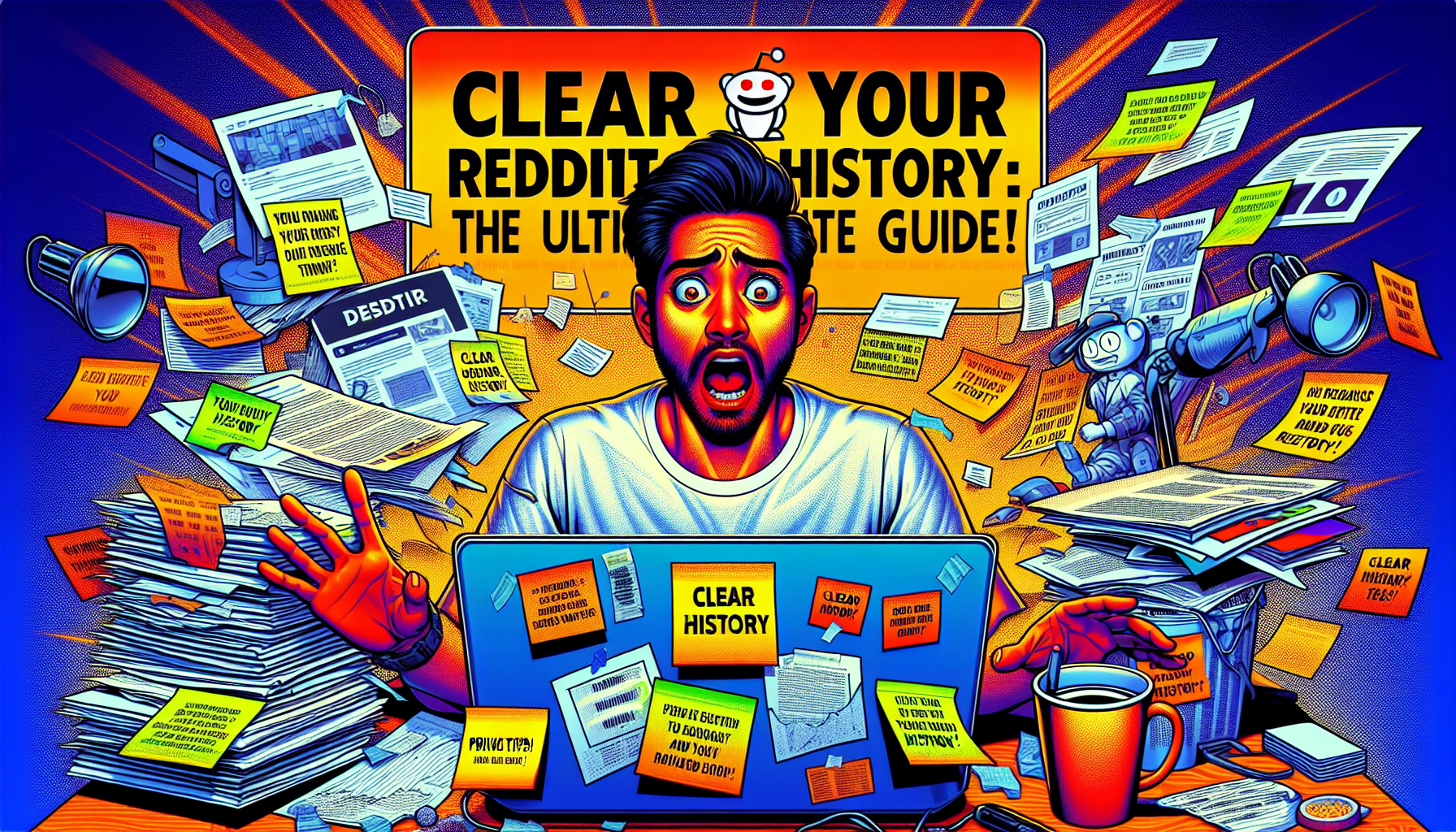
- Access Settings: Log into Reddit, click on your profile picture, and head to Settings.
- Clear Local History: In the Privacy & Security section, select Clear local history.
- Manage Search History: Use the search bar, then click Clear Search History to delete all past queries.
- Use a Browser Add-on: Consider utilizing tools like Nuke Reddit History for comprehensive purging.
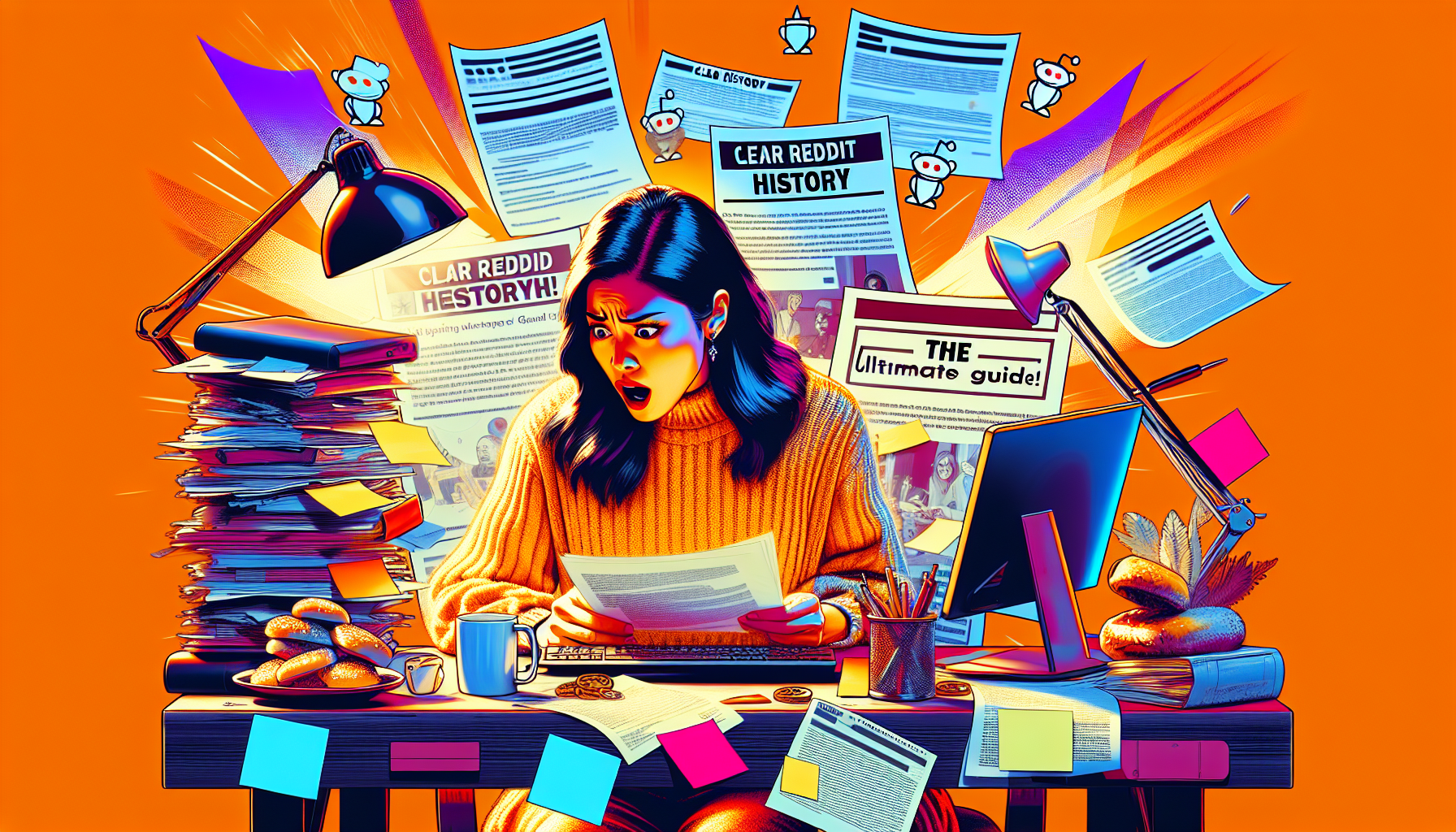
Frequently Asked Questions about Clearing Reddit History
How can I delete my Reddit search history? Simply log into your Reddit account, click on the search bar, and select the option to Clear Search History to erase all recorded search queries.
Is there a way to clear my Reddit app history on my mobile device? Yes, navigate to Settings, select Privacy & Security, and then tap on Clear Local History to remove stored data.
What if I want to remove all of my posts and comments from Reddit? To permanently delete everything, consider using a browser extension like Nuke Reddit History, specifically designed to wipe out all your activity.
Can I unsend or delete messages I’ve sent on Reddit? Yes, you can delete individual messages by going to your messages, selecting the one you want to remove, and clicking Delete.
Will deleting my account remove all my activity from Reddit? While deleting your account will stop any future existence, posts and comments may still remain visible as they do not disappear immediately.
Is it possible to clear Reddit history on both my desktop and mobile? Yes, you can clear history effectively on both platforms. On desktop, visit your settings and follow the options available under Privacy & Security.
What tools can I use to clear my Reddit history more comprehensively? Consider using tools like redact.dev which allows you to redact comments and posts with random words, making them untraceable.
Why is my attempt to clear Reddit history not working? If you experience difficulties, consider clearing the app’s cache or reinstalling the application to ensure all history is properly erased.

